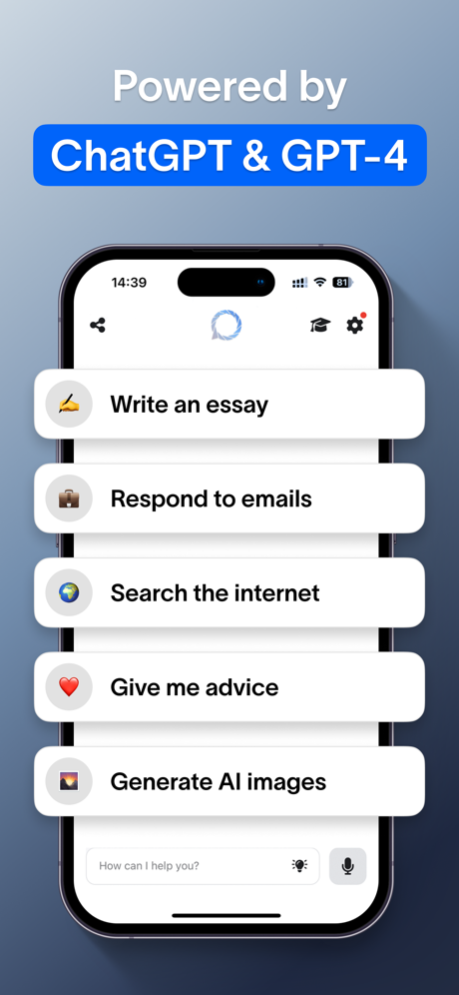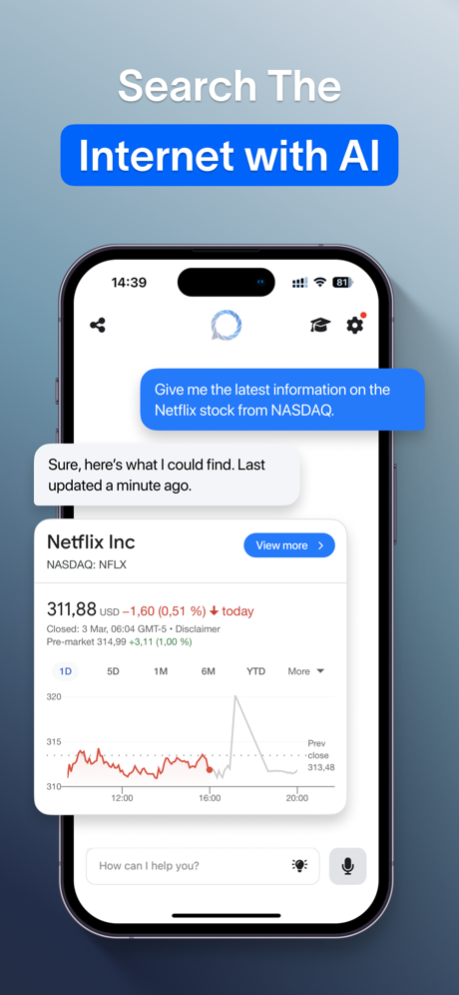Frank - AI Paragraph Writer 3.5.2
Free Version
Publisher Description
Frank is an ChatGPT powered search & chat AI bot, combining ads-free search, text and image creation and brainstorming into one smooth mobile experience. The first AI Assistant powered by Chat GPT.
Built on groundbreaking ChatGPT and voice technology, Frank understands your natural language and provides accurate and relevant answers, whether you use text or voice to ask your question. He can generate any image or text based on your prompts and find any information. Try now and experience the future of search and content creation with Frank.
Simple and blazingly fast: Frank is quick to help you with any question or content, and interacts with you along the way to refine or edit his responses to make it perfect. Available in over 100 languages worldwide, Frank works wherever you are in the world!
Talk with Frank AI chat using voice or text - he understands your query and provides responses instantly. He can answer in both text and voice.
FRANK AI ASSISTANT FEATURES:
【 SEARCH & BROWSE 】
Want to find the best sushi restaurant close to you, get the latest stock price for Netflix, or quote sources for your research paper? Frank is now able to get you up-to-date information on anything. Use Frank to search and find information without any ads, or tracking - with instant, accurate answers.
【 FRANK AI KEYBOARD EXTENSION 】
Frank Keyboard is a cutting-edge ChatGPT-powered standalone keyboard that gives you the full power of Frank AI in all your apps - write LinkedIn posts or Tweets in seconds, send emails or generate images right from your keyboard.
• Custom keyboard prompts
• Personalise your own Frank AIkeyboard menu
【 PROMPT COMMUNITY 】
An open prompt community for AI enthusiasts and prompt engineers where you can upvote and explore your new favourite prompts, find the top prompts of the day, try out new prompts, and import them instantly to your Frank Keyboard.
• Upvoting prompts
• Categories
• Top prompt of the day
• Live prompt testing
• Instant import to your Frank Keyboard
• Save and add prompts to your Frank account
Not happy with the response or content you were given? Ask Frank to change, rewrite, or recreate any response and he will do so instantly.
Do not enter personal information. May generate offensive or dangerous content. Frank is not liable for content generated.
Frank AI Assistant - Terms of Use: https://www.franks.ai/terms
Frank AI Assistant - Privacy Policy: https://www.franks.ai/privacy
Questions, ideas? We would love to hear what you think and we could even integrate some of your ideas on Frank. Please write to us at team@franks.ai
Thanks for having Frank on your phone!
Mar 11, 2024
Version 3.5.2
- Frank 3.0 is here! A brand new experience empowering you to leverage the absolute best in AI from one app.
About Frank - AI Paragraph Writer
Frank - AI Paragraph Writer is a free app for iOS published in the Office Suites & Tools list of apps, part of Business.
The company that develops Frank - AI Paragraph Writer is Franks AI AB. The latest version released by its developer is 3.5.2.
To install Frank - AI Paragraph Writer on your iOS device, just click the green Continue To App button above to start the installation process. The app is listed on our website since 2024-03-11 and was downloaded 0 times. We have already checked if the download link is safe, however for your own protection we recommend that you scan the downloaded app with your antivirus. Your antivirus may detect the Frank - AI Paragraph Writer as malware if the download link is broken.
How to install Frank - AI Paragraph Writer on your iOS device:
- Click on the Continue To App button on our website. This will redirect you to the App Store.
- Once the Frank - AI Paragraph Writer is shown in the iTunes listing of your iOS device, you can start its download and installation. Tap on the GET button to the right of the app to start downloading it.
- If you are not logged-in the iOS appstore app, you'll be prompted for your your Apple ID and/or password.
- After Frank - AI Paragraph Writer is downloaded, you'll see an INSTALL button to the right. Tap on it to start the actual installation of the iOS app.
- Once installation is finished you can tap on the OPEN button to start it. Its icon will also be added to your device home screen.